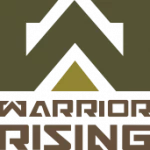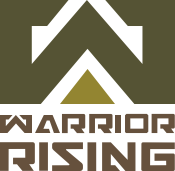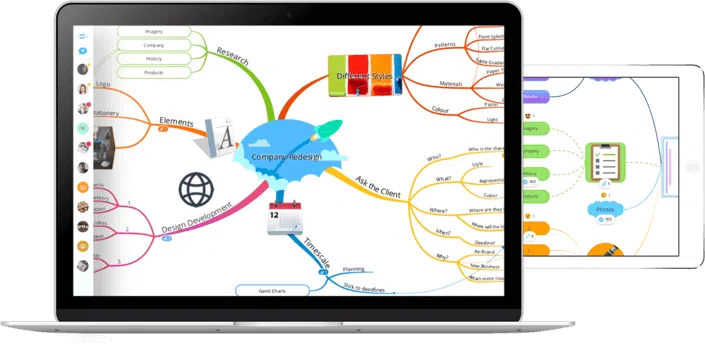
How to Mind Map
Mind Mapping is a versatile technique used by over 250 million people worldwide to capture ideas in a way that’s proven to boost productivity, creativity and memory.
Learn how to organize information with this innovative and much-loved visual thinking tool. Mind Mapping is a versatile technique that boosts your productivity by helping you to generate ideas and better analyze them, as well as making it easier to structure and recall information.
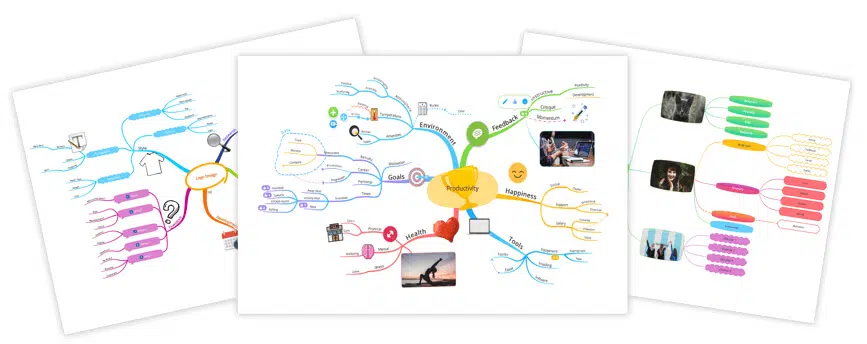
Mind Map ideas by hand, or digitally in minutes using software (such as Ayoa). Though both ways are great for sparking creativity, digital Mind Maps have the benefit of being able to be made in just a few minutes and they’re quick and easy to edit.
When creating a Mind Map, there are several elements to consider, such as the map’s central idea, branches, colors, keywords and images.
Let’s take a look at these in our guide below:
How To Create a Mind Map in 5 steps
Step 1: Create a Central Idea
The central idea is the starting point of your Mind Map and represents the topic you are going to explore.
This should be in the center of your page and can include an image or colour that fits with your Mind Map’s topic. This draws attention and triggers associations, as our brains respond better to visual stimuli.

Taking the time to personalize your central idea, whether it’s hand-drawn or made digitally, will strengthen the connection you have with the content in your Mind Map.
Step 2: Add branches to your map
The next step to get your creative juices flowing is to add branches. The main branches which flow from the central image are the key themes. You can explore each of the themes in greater depth by adding child branches.
The beauty of a Mind Map is that you can keep adding new branches and you’re not restricted to just a few options. Remember, the way your Mind Map spans out will come naturally as you add more ideas and your brain freely draws new associations from the different concepts.
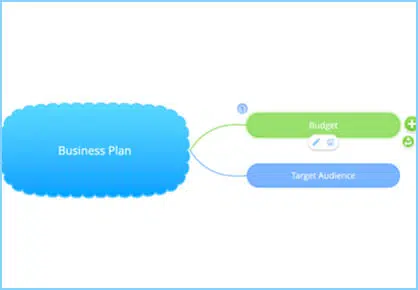
Step 3: Add keywords
When you add a branch to your Mind Map, you will need to include a key idea. Try to keep this idea as brief as possible; this will allow you to spark off a greater number of associations, compared to longer more complex phrases.
For example, if you include ‘Summer garden party in July’ on a branch, you are restricted to the aspects of the party you’ve already specified. However, if you split this into a few keywords (e.g. summer’ and ‘garden party’) you can explore more possibilities for each branch by adding a variety of different keywords. Some examples are presents, cake and gazebo.
Limiting words to key phrases on each branch also works well for chunking information into core topics and themes. The use of keywords triggers connections in your brain and allows you to remember a larger quantity of information.
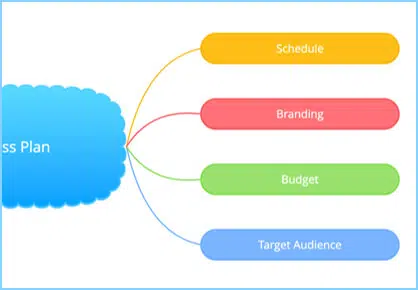
Step 4: Color code your branches
Mind Mapping encourages whole brain thinking as it brings together a wide range of cortical skills from logical and numerical, to creative and special.
The overlap of such skills makes your brain more synergetic and maintains its optimal working level. Keeping these cortical skills isolated from one another does not help brain development, which a Mind Map seeks to do.
One example of whole brain thinking is color coding your Mind Maps. Color coding links the visual with the logical and helps your brain to create mental shortcuts. It allows you to categorize, highlight, analyze information and identify more connections which would not have previously been discovered.
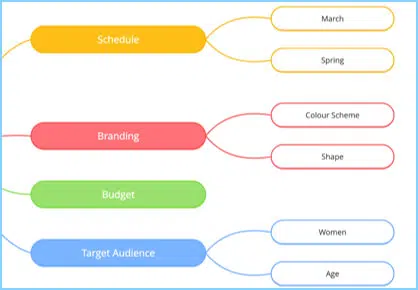
Colors also make images more appealing and engaging compared to plain, monochromatic images.
Step 5: Include visual signifiers (e.g. images)
Don’t forget to add images and other visual elements to your Mind Map as images have the power to convey much more information than a word, sentence or even an essay.
Why is this important? Images are processed instantly by the brain and act as visual stimuli to recall information. They are also a universal language that can overcome any language barrier.
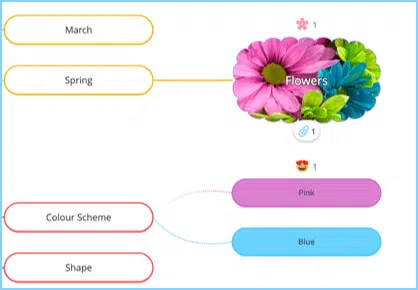
Original document, How to Mind Map
Source: AYOA
Adapted for Academy.Warriorrising